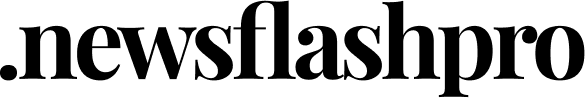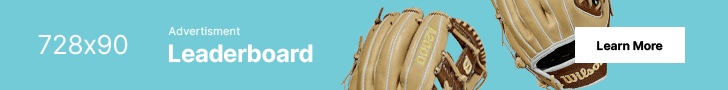Google Chrome 125 rolls out with WebAssembly GC, expanded View Transitions API, and major security and performance enhancements for developers.
Overview of Chrome 125 Release
Google has released Chrome 125, packed with updates focused on improving developer capabilities, web performance, and cross-platform consistency.
WebAssembly Garbage Collection (WasmGC)
Chrome 125 supports WebAssembly GC, enabling better performance and memory handling.
Allows high-level languages like Kotlin or Dart to run more efficiently in the browser.
Expanded View Transitions API
The View Transitions API now works across iframes and with DOM updates.
Enables smoother page transitions without full page reloads, benefiting SPA frameworks.
New CSS Capabilities
Chrome 125 adds support for text-wrap: balance, improving readability for multi-line headlines.
@scope now lets developers isolate CSS rules to specific components or regions.
JavaScript Updates
New array methods like Array.prototype.toSorted() and toReversed() offer more immutable data handling.
Improvements to Web Workers and async stack traces for better debugging.
Improved PWAs (Progressive Web Apps)
Chrome 125 allows PWAs to use additional capabilities like tabbed interfaces.
Enhances user experience for app-like functionality in the browser.
Security Improvements
Strengthened sandboxing and origin policies for iframe-based applications.
Fixes several zero-day vulnerabilities reported via Google's bug bounty program.
Developer Tools Enhancements
New performance panel features help measure layout shift and script load timing.
Better support for debugging WebAssembly and understanding frame lifecycles.
Accessibility Additions
New APIs help detect reduced motion preferences and contrast requirements.
Easier to develop web apps that respect user accessibility settings.
Rollout and Availability
Chrome 125 is rolling out to Windows, Mac, Linux, Android, and iOS.
Developers can test upcoming features via chrome://flags.