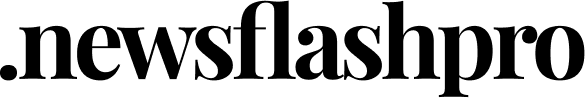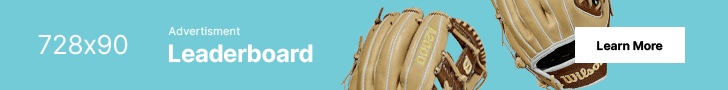Google Chrome now supports WebGPU natively, enabling faster graphics and compute capabilities in the browser and marking a leap forward for web-based 3D and AI apps.
Introduction of WebGPU in Chrome
Google has rolled out native WebGPU support in Chrome across all major platforms (Windows, macOS, and ChromeOS).
This enables direct access to the user’s GPU from the browser, facilitating significantly improved graphics and compute performance.
Why WebGPU Matters
WebGPU is the next-gen graphics API for the web, succeeding WebGL and WebGL2.
It offers better performance, modern GPU capabilities, and more efficient memory and thread management.
Key Benefits for Developers
Developers can build real-time 3D games, physics simulations, and AI-powered visualizations that run directly in the browser.
Reduced CPU overhead and improved parallelism for computational tasks.
Supports machine learning models directly in the browser without relying on cloud compute.
Cross-Platform Availability
Currently available on:
Chrome 121+ (Stable channel)
Windows (Direct3D 12), macOS (Metal), and ChromeOS (Vulkan)
Planned future support for Linux and Android.
Security Considerations
WebGPU uses a permission model to prevent unauthorized access to GPU hardware.
Google emphasizes sandboxing and safety to protect end-user systems from abuse.
Impact on Web-Based Applications
Will revolutionize browser-based game engines, 3D modeling tools, and ML apps.
Web developers can now tap into near-native performance for complex applications.
Example Use Cases
Games: Next-gen 3D games with enhanced rendering fidelity.
AI: Run on-device ML tasks like face recognition, object tracking.
Tools: CAD and design tools with smooth interaction and real-time rendering.
Community and Ecosystem Response
Developers and open-source projects are already integrating WebGPU into tools like Babylon.js, TensorFlow.js, and Unity WebGL.
How to Enable WebGPU (if not yet available)
Visit chrome://flags
Search for WebGPU
Enable it and restart the browser.
What’s Next?
Ongoing improvements in developer tooling and support.
Wider adoption expected across Firefox and Safari in the coming year.
Google encourages feedback and experimentation through Chrome DevTools.